NBA 2K23 Setting: How do dominate unlimited games through the defense?
- Walker
- 03/09/23
- 449
NBA 2K23 MyTeam is a highly competitive game that requires players to have excellent defense to win games. In this guide, we'll discuss how to optimize your defensive settings to give you an edge in unlimited games. With these tips, you'll be able to limit your opponents' scoring opportunities and dominate the competition.
- Optimizing Defensive Settings
- Set an On-Ball Screen
- Setting Defenses to Limit Opponents
- "Stay Attached" Setting for Improved Defense
- Adjusting Switch Rules to Avoid Giving Up Open Threes
- Finding Budget Cards With Defensive Badges
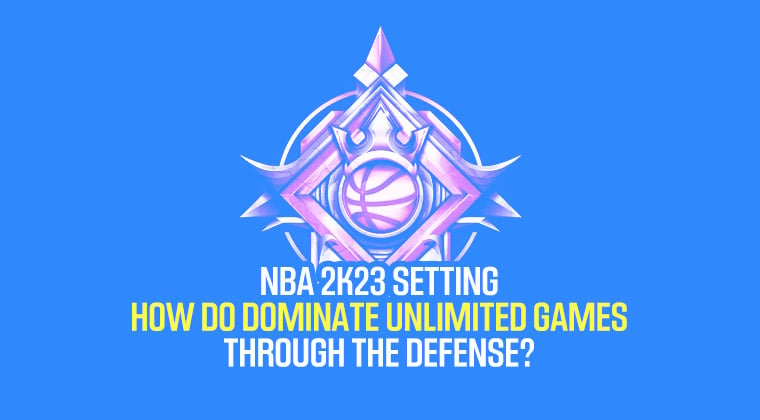
Optimizing Defensive Settings
The first step in optimizing your defensive settings is to adjust your Coach Game Plan. This setting allows you to make changes to your defensive settings before the game starts. When adjusting your Coach Game Plan, you want to focus on the On-Ball Screen and Hedge settings.
Set an On-Ball Screen
For the On-Ball Screen setting, you should set it to Go Over. This setting will prevent your opponents from getting easy three-pointers. However, for the Center position, you can set it to "Go Over" or "Switch", depending on your team composition. If you have a versatile team, setting it to "Switch" is a good option.
Setting Defenses to Limit Opponents
The Hedge setting should be set to Hard Hedge. This setting will prevent your opponents from getting easy three-pointers and running pick-and-rolls and pick-and-fades.
"Stay Attached" Setting for Improved Defense
The Stay Attached setting is important because it will help limit the success of pick-and-pop plays. You should set this to "High", which will help your defenders stick to their man and contest any shots they take.
Adjusting Switch Rules to Avoid Giving Up Open Threes
The Switch Rules setting should be set to "No Help". This will prevent your defenders from running away from the play and giving up open threes.
Finding Budget Cards With Defensive Badges
In addition to adjusting your settings, you should also look for players with defensive badges. The Challenger, Glove, and Interceptor badges are especially useful for catching and ripping the ball away from opponents and contesting shots. Some budget cards with these badges include Rudy Gay, Tony Allen, and Dino.
Conclusion:
By optimizing your defensive settings and finding players with defensive badges, you can dominate unlimited games in NBA 2K23 MyTeam. With these tips, you'll be able to limit your opponents' scoring opportunities and free up 20 boxes easily.
Popular Posts
- NBA 2K23: Top 5 Shooting and Playmaking Badges
- Why Players Are Unhappy with NBA 2K23's Virtual Currency System
- How to green contested shots in NBA 2K23?
- NBA 2K23 Tutorial: How to master dribbling animations, controller sets and combos?
- NBA 2K23 Dimer Badge: Does it speed up your shot?
- Can the Needle Threader Badge improve your dribbling speed in NBA 2K23?
- How to Master Dribble Styles, Size-Ups, Crossovers, and Step-Backs in NBA 2K23?
- How to choose the most practical triple-threat animation in NBA 2K23?
- Exploring NBA 2K23's Shot Attributes: How to Create a Perfect Jumpshot?
- Tips for sniping hot cards in NBA 2K23 Marketplace










