NBA 2K23 Guide: Mastering The Basics and Beyond
- Nezha
- 03/07/23
- 343
With this NBA 2K23 guide, you can master the basics and beyond. From controller settings and icon lead passing to transition take fouls, you can customize your experience to suit your playstyle. Learn how to use the shot meter, play calls, passing, sneaky tips, favourite plays, and screens to your advantage and become a basketball master. With practice and dedication, NBA 2K23 will help you become the best player you can be.
- Controller Settings
- Icon Lead Passing
- Rim Hanging
- Transition Take Foul
- Shot Meter Locations
- Play Calls
- Passing
- Matchup
- Sneaky Tip
- Favorite Plays
- Screens
- Perimeter
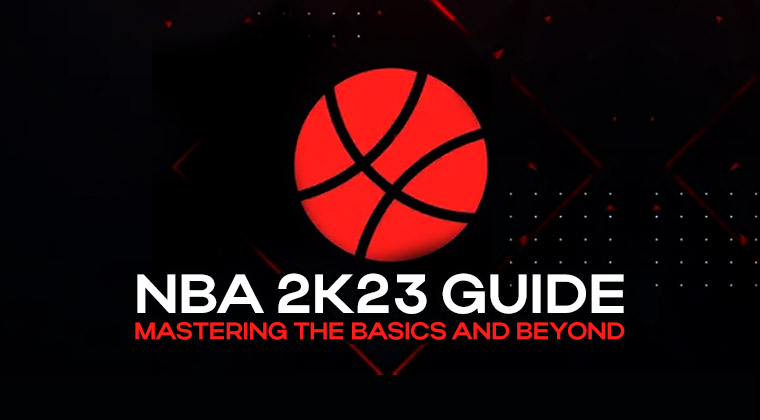
Controller Settings
In the Options menu, you can now change your shot timing release time, which enables you to set your preferred speed to green during player's jump shot. Depending on what you set, you must let go of the button at different points and the player's jumper to green. This is represented visually by how fast the meter fills up.
Icon Lead Passing
For icon lead passing, you bring up your icons with R1 or RB, and then, before you hit the icon of the player you want to pass it to, you use elastic aim to the direction you want to throw the pass, and that player will chase after it. This can lead to an open look in the paint or behind the three-point line.
Rim Hanging
You can also perform rim-hanging dunks by holding the right trigger on your controller and never letting it go. Aim and hold the right stick down on your controller. When you complete the dunk, you will continue to hang on the rim if you're holding the right trigger.
You can also swing yourself side to side with the left stick while holding the right trigger and also pull yourself up on the rim by flicking your right stick up or by holding the right trigger throughout and aiming the right stick down, then let it go and then hold it down again to perform a rim hanging skill, dunk and let go of the second flick when the meter fails to pull it off successfully.
Transition Take Foul
Transition take fouls are also new to NBA 2K23. This move is only available on Xbox Series X and S and PS5 and is intended to stop teams from allowing fast breaks by intentionally fouling the ball handler. If you're spamming the steal button out of position while players are leaking down the court, you may be called for a transition take foul, so be careful!
Shot Meter Locations
You can also change the shot meter you decide to play with. The defaults are Curved Bar, Curved Bar Mini, Straight Bar Mini, Comet (above your player) and Tusk One (underneath). Try out each one and see what you have the most success with.
Play Calls
You can access your team's plays in the roster menu and practice them in 2K's dedicated mode. You can also access each team's plays in the pause menu. If you find a few plays you'd like to run, you can set them up as your favourite in the Offensive Settings' Play Selection.
Passing
When passing, remember that just because a player looks open doesn't mean he's open. Quickly scan any nearby defenders to see if there are any lurking or outright sprinting into the passing lane to jump your pass. Anticipate the defenders and wait an extra half-second to ensure the coast is clear.
Matchup
When you miss a shot and are now defending the fast break, instead of going for a steal on the guy who has the ball and allowing free throws because of it, uses the switch to the closest gods to the basket button. This will switch to the guy closest to the rim, the guy furthest away from the ball. This will allow you to play as a free safety and clean up any players leaking down the middle of the court or sidelines.
Sneaky Tip
If you find yourself in a clear mismatch, such as your big suddenly guarding the point guard, you can fix this by holding the X or A button on your controller. This will switch assignments with his nearest teammate.
Favorite Plays
You can set up your favourite plays in the pause menu under Offensive Settings. This will enable you to access them quickly with two or three button presses. You can assign plays to specific players by highlighting the play and hitting Triangle or Y on your controller.
Screens
If you're facing a full-court press or heavy one-on-one pressure in the backcourt, you can call for a screen to help save the day. This will help screen for you in the backcourt if a defender is near the ball handler to help spring you free.
Perimeter
When you're open on the perimeter, be aware of any defenders who are close enough that they'll attempt to sell out and try to spike the ball in your face and ultimately affect your shot by jumping, especially after the first time you notice they do this. This will show you they're willing to open themselves up to even more wide-open shots, layups, and dunks by you simply being patient.
Conclusion:
From this guide, NBA 2K23 offers a variety of features and controls to make the game more enjoyable and immersive. From the controller settings to the play calls, sneaky tips, and screens, the game provides a deep level of customization and strategy to help you become the best player you can be. With practice and dedication, NBA 2K23 can help you become a basketball master.
Popular Posts
- NBA 2K23: Top 5 Shooting and Playmaking Badges
- Why Players Are Unhappy with NBA 2K23's Virtual Currency System
- How to green contested shots in NBA 2K23?
- NBA 2K23 Tutorial: How to master dribbling animations, controller sets and combos?
- NBA 2K23 Dimer Badge: Does it speed up your shot?
- Can the Needle Threader Badge improve your dribbling speed in NBA 2K23?
- How to Master Dribble Styles, Size-Ups, Crossovers, and Step-Backs in NBA 2K23?
- How to choose the most practical triple-threat animation in NBA 2K23?
- Exploring NBA 2K23's Shot Attributes: How to Create a Perfect Jumpshot?
- Tips for sniping hot cards in NBA 2K23 Marketplace










